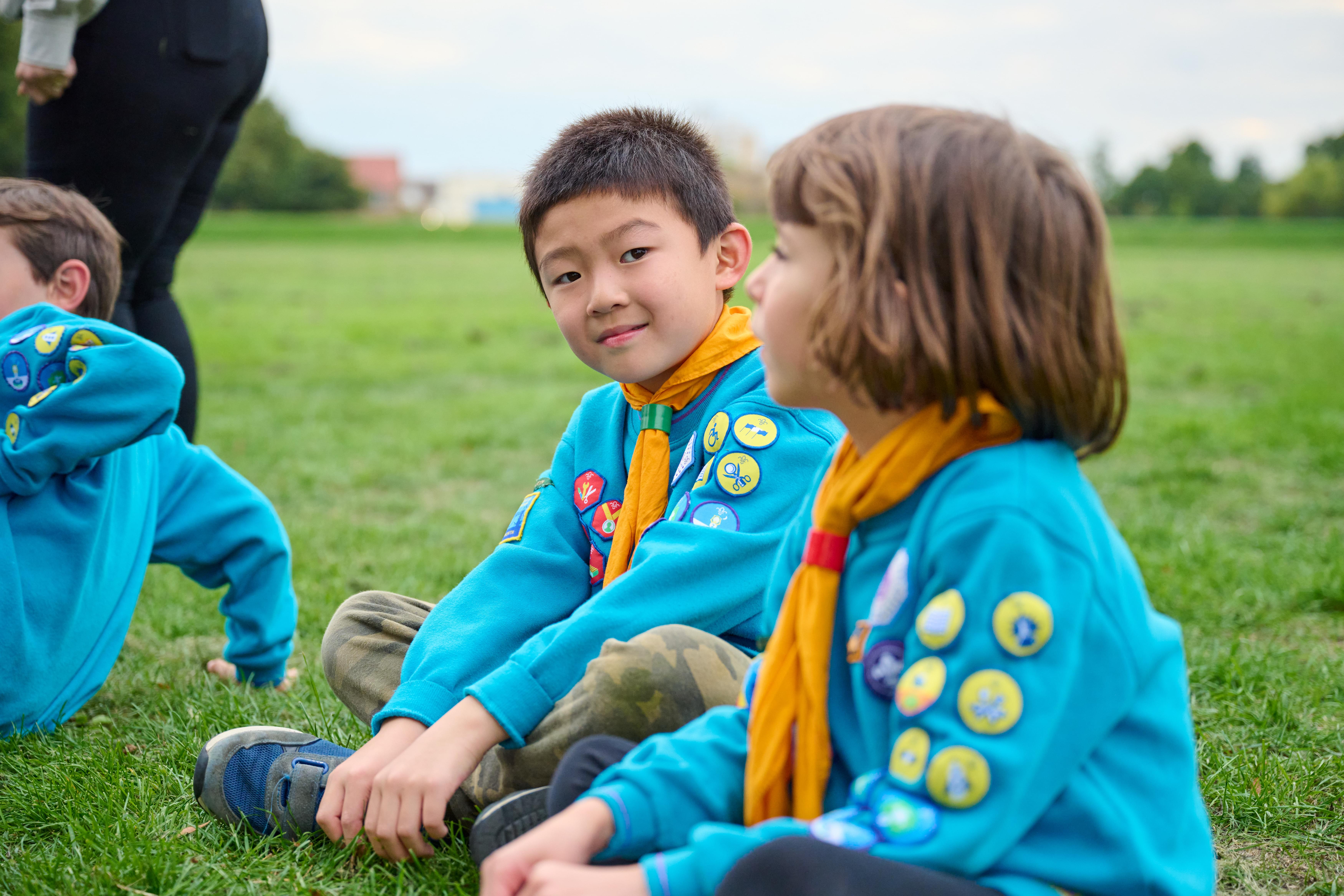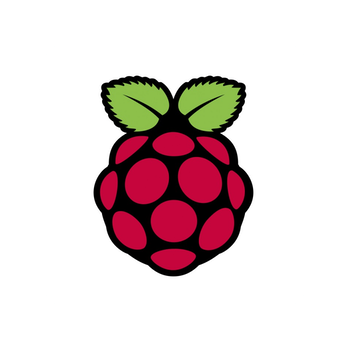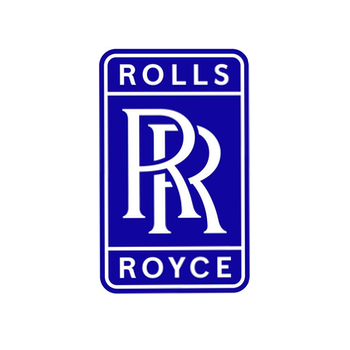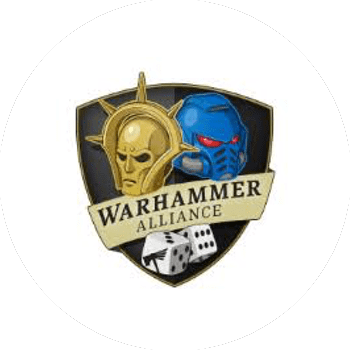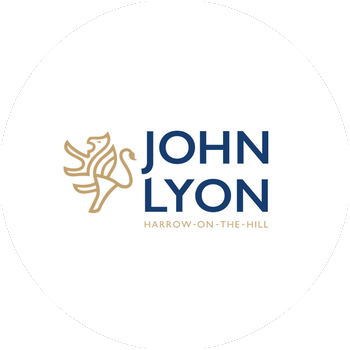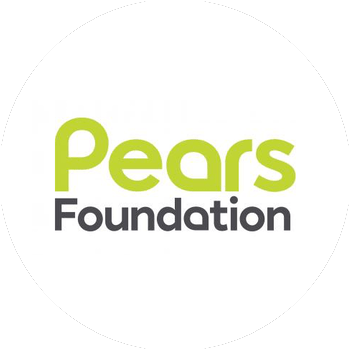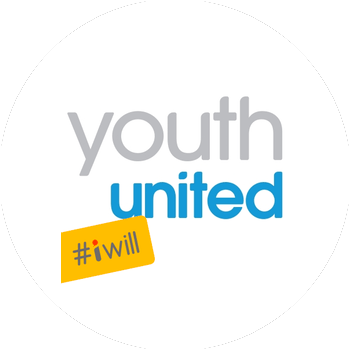Want to be a Scout? Find your local group
Running Scouts
Our activity finder is bursting with programme ideas, and can be searched by section, time, cost, setting, type or learning outcomes.
Discover the activities >Master something you love, or try something shiny and new. These badges allow a young person to gain whichever badge is appropriate to the level they have reached.
Explore badges >Whether camping, hostelling, or sleepovers, nights away form an integral part of Scouts, which every young person should have an opportunity to take part in.
Find your adventure >Scouts' Policy Organisation and Rules (POR) provides support and guidance to help us all run Scouts.
Check out the guidance >Learn more about the training for your role and how you can prepare young people with skills for life.
See what you'll learn >Find out how we're transforming volunteering at Scouts to make it easier, more enjoyable and rewarding.
Discover the changes to our volunteer experience >What’s happening
All the latest news for you and your Scouts
Young people first: safeguarding and safety in Scouting
Wherever we go and whatever we do, we put young people’s safety and wellbeing first. Here's how.
Questions? Give us a call on 0345 300 1818.
Safeguarding concerns? Contact our team directly at safeguarding@scouts.org.uk